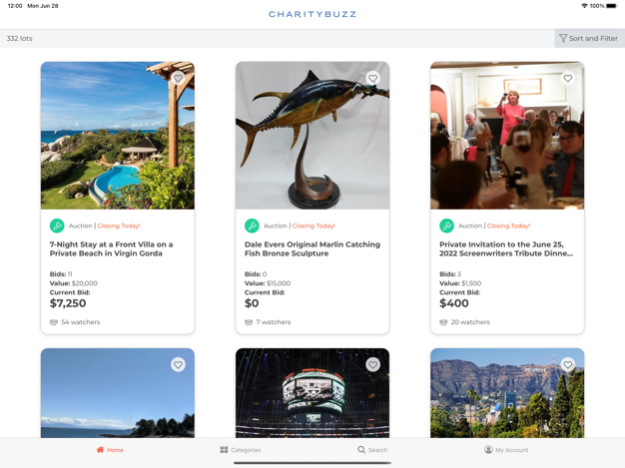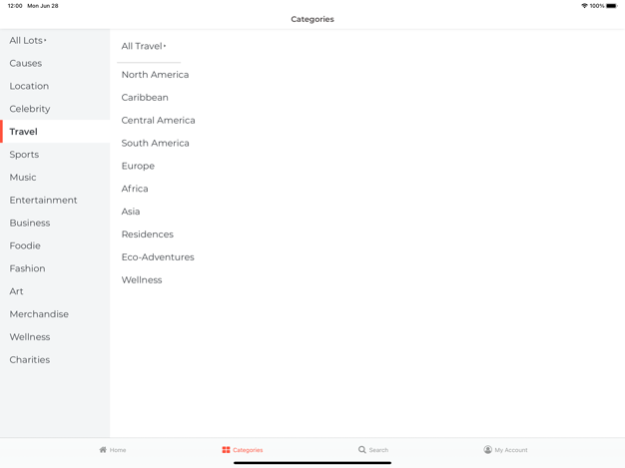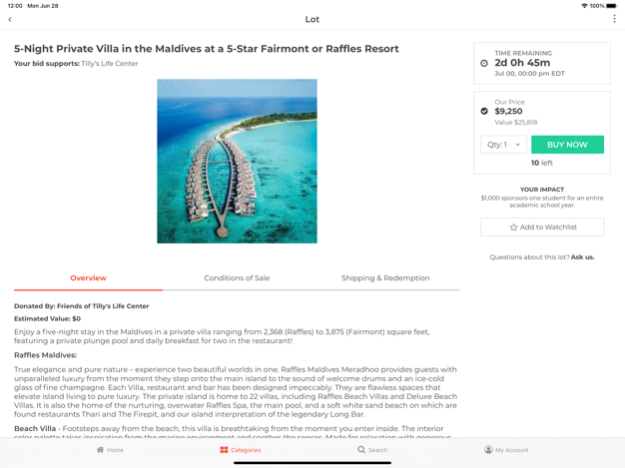Version History
Here you can find the changelog of Charitybuzz since it was posted on our website on 2016-09-30.
The latest version is 7.3.4 and it was updated on soft112.com on 22 April, 2024.
See below the changes in each version:
version 7.3.4
posted on 2024-01-05
Jan 5, 2024
Version 7.3.4
This update includes minor improvements and bug fixes
version 7.3.3
posted on 2023-10-24
Oct 24, 2023
Version 7.3.3
This update includes minor improvements and bug fixes
version 7.3.1
posted on 2023-10-08
Oct 8, 2023
Version 7.3.1
This update includes minor improvements and bug fixes
version 7.3
posted on 2023-10-04
Oct 4, 2023
Version 7.3
This update includes minor improvements and bug fixes
version 7.2.14
posted on 2023-08-14
Aug 14, 2023
Version 7.2.14
This update includes minor improvements and bug fixes
version 7.2.12
posted on 2023-07-18
Jul 18, 2023
Version 7.2.12
This update includes minor improvements and bug fixes
version 7.2.11
posted on 2023-03-29
Mar 29, 2023
Version 7.2.11
This update includes minor improvements and bug fixes
version 7.1
posted on 2022-08-03
Aug 3, 2022 Version 7.1
This update includes bug fixes and improvements
version 7.0.19
posted on 2022-05-21
May 21, 2022 Version 7.0.19
This update includes minor bug fixes and improvements
version 7.0.17
posted on 2022-04-26
Apr 26, 2022 Version 7.0.17
This update includes minor bug fixes and improvements
version 7.0.16
posted on 2022-04-22
Apr 22, 2022 Version 7.0.16
This update includes minor bug fixes and improvements
version 7.0.15
posted on 2022-03-29
Mar 29, 2022 Version 7.0.15
This update includes minor improvements
version 7.0.14
posted on 2022-02-25
Feb 25, 2022 Version 7.0.14
Minor improvements
version 7.0.13
posted on 2022-02-07
Feb 7, 2022 Version 7.0.13
Minor update that includes bug fixes and improvements
version 7.0.12
posted on 2021-11-19
Nov 19, 2021 Version 7.0.12
Minor update that includes fixes and improvements
version 7.0.11
posted on 2021-09-30
Sep 30, 2021 Version 7.0.11
Minor update that includes fixes and improvements
version 7.0.10
posted on 2021-09-24
Sep 24, 2021 Version 7.0.10
Minor bug fixes and performance improvements
version 7.0.9
posted on 2021-08-24
Aug 24, 2021 Version 7.0.9
Minor update
version 7.0.8
posted on 2021-08-11
Aug 11, 2021 Version 7.0.8
Minor update
version 7.0.7
posted on 2021-07-13
Jul 13, 2021 Version 7.0.7
Minor update
version 7.0.6
posted on 2021-06-29
Jun 29, 2021 Version 7.0.6
Minor update
version 7.0.5
posted on 2021-06-22
Jun 22, 2021 Version 7.0.5
Minor update
version 7.0.3
posted on 2021-05-21
May 21, 2021 Version 7.0.3
Bug fixes
version 7.0.1
posted on 2021-05-05
May 5, 2021 Version 7.0.1
Bug fixes
version 7.0
posted on 2021-04-22
Apr 22, 2021 Version 7.0
Updated UI and bug fixes
version 6.9.8
posted on 2021-03-05
Mar 5, 2021 Version 6.9.8
Minor bug fix
version 6.9.7
posted on 2021-02-27
Feb 27, 2021 Version 6.9.7
Minor improvements
version 6.9.6
posted on 2021-02-22
Feb 22, 2021 Version 6.9.6
Minor improvements
version 6.9.5
posted on 2021-02-19
Feb 19, 2021 Version 6.9.5
Minor improvements
version 6.9.4
posted on 2021-02-10
Feb 10, 2021 Version 6.9.4
Minor bug fixes
version 6.9.3
posted on 2021-02-09
Feb 9, 2021 Version 6.9.3
Minor bug fixes
version 6.9.2
posted on 2021-02-02
Feb 2, 2021 Version 6.9.2
Minor update
version 6.9.1
posted on 2021-01-25
Jan 25, 2021 Version 6.9.1
Minor improvements
version 6.9
posted on 2021-01-14
Jan 14, 2021 Version 6.9
Updated Search
version 6.8.7
posted on 2020-12-17
Dec 17, 2020 Version 6.8.7
Minor UI changes
version 6.8.6
posted on 2020-12-14
Dec 14, 2020 Version 6.8.6
Minor bug fixes
version 6.8.5
posted on 2020-11-24
Nov 24, 2020 Version 6.8.5
Minor changes
version 6.8.4
posted on 2020-11-12
Nov 12, 2020 Version 6.8.4
Minor changes
version 6.8.2
posted on 2020-10-07
Oct 7, 2020 Version 6.8.2
Bug fixes
version 6.8.1
posted on 2020-10-05
Oct 5, 2020 Version 6.8.1
Bug fixes
version 6.7.4
posted on 2020-06-25
Jun 25, 2020 Version 6.7.4
More bug fixes
version 6.7.2
posted on 2020-06-02
Jun 2, 2020 Version 6.7.2
- Added notification center
- Minor updates and bug fixes
version 6.7.1
posted on 2020-05-21
May 21, 2020 Version 6.7.1
- Added notification center
- Minor updates and bug fixes
version 6.7
posted on 2020-05-15
May 15, 2020 Version 6.7
- Added notification center
- Minor updates and bug fixes
version 6.6.4
posted on 2020-05-05
May 5, 2020 Version 6.6.4
Minor updates
version 6.6.3
posted on 2020-03-31
Mar 31, 2020 Version 6.6.3
Minor bug fixes and improvements
version 6.6.2
posted on 2020-03-04
Mar 4, 2020 Version 6.6.2
Minor bug fixes and improvements
version 6.6.1
posted on 2020-02-14
Feb 14, 2020 Version 6.6.1
- You can view lots that are available to redeem under My Account
- Minor bug fixes and improvements
version 3.7
posted on 2013-07-24
version 6.8.7
posted on 1970-01-01
2020年12月17日 Version 6.8.7
Minor UI changes
version 6.6.3
posted on 1970-01-01
2020年3月31日 Version 6.6.3
Minor bug fixes and improvements
version 6.7.4
posted on 1970-01-01
2020年6月25日 Version 6.7.4
More bug fixes